As you know, MassAccess has been hard at work on a new digital presence for over a year. Our new website launched earlier this year, but until now it has been a viewing experience only. Now that we’ve worked out some of the finer details, it’s time for you to log in and set up your profile. Our long term goals for the site include members-only benefits such as listserv access & archives, startup help, job postings and more, so it’s important that you set up your profile now. You’ll find that it’s easier to renew once we get to the end of the year and it’s also much easier for administrators to manage individuals listed under their membership.
Please follow these easy steps to get started:
1. Visit massaccess.org and click Login at the top of the page. Don’t try to log in right away, use the Lost Your Password function and you’ll be directed to a new page.
2. Enter your email and click on RESET PASSWORD then check your email for a message from MassAccess and click on “Click here to reset your password” in that email.
3. Enter and Re-enter a new password and click SAVE. You are then prompted to log in with your email and new password. Note that for your security, you’ll need to pick a password that is of at least medium strength.
It’s important to mention that any individual in the database can have his or her own login, so once it is set up by the administrator, please encourage others to log in as well. Only those listed under your membership as “Organizational Associates” will be able to log in.
If you are the person who set up the membership, you are listed as the “Organizational Member”, and you will have administrative privileges of the account. Follow the same steps above to log in. If you can’t remember the email address you used to sign up, email davidg@wincam.org and I can look it up.
Once you’re logged in, you can navigate to your account dashboard. Here you can view your account information, expiration date and your group members. You can use the REMOVE MEMBER and ADD MEMBERS TO YOUR ORGANIZATION controls to update your membership. Remember, you are allowed up to six individuals under each organizational or business membership. You can also use the CREATE A NEW JOB LISTING function right on your dashboard to post open positions in your organization.
We have much more planned for this very versatile website in the future including online registration and payment for events, the ability to print membership invoices, add news articles and many other member benefits. But don’t forget, you have to log in and get your data straight first!
Please also remember that at this point, the Mass Media eXchange (MMX) is still a separate login. You can link to it through our site once you’re logged in, but because this is a third party platform, you’ll have to use the login provided to you by TelVue.
Also, our listserv is open to all of our members, despite their position, but it is an opt-in listserv and does not happen automatically when you sign up, renew or add a new member. If you’d like to be on the listserv, it’s very easy to subscribe. Simply click HERE and fill out the form. You will be notified via email once you’re good to go.
We hope you’ll enjoy the new site as much as we do. We do request that you log in and check all the data as soon as possible so that by the time we get to renewals late in the year, all of this is up to date. If you have any questions whatsoever, don’t hesitate to email davidg@wincam.org or call me at 781-721-2050.